In the world of digital photography and design, editing photos has always been an essential skill. However, for many people, especially those in remote or rural areas without access to professional tools, this can be a challenging task. Fortunately, technological advancements have led to the creation of powerful AI tools that simplify the process, and one such tool making waves in the photo editing community is the DragGAN AI editing tool.
If you’re looking to learn more about how you can use AI for photo editing or want to enhance your image-editing capabilities with AI, this blog will guide you through everything you need to know about DragGAN, including how it works, its features, and why it’s perfect for both professionals and beginners.
What is the DragGAN AI Editing Tool?
DragGAN, which stands for Drag-and-Generate Generative Adversarial Network, is an innovative AI-powered photo editing tool developed by researchers from Google, MIT, and the Max Planck Institute of Informatics. This tool has taken the photo editing world by storm, providing users with an intuitive and powerful way to manipulate images with just a simple drag and drop. Unlike traditional editing tools that simply adjust pixels, DragGAN leverages the power of Generative Adversarial Networks (GANs) to regenerate images, enabling more realistic and precise edits.

How Does DragGAN AI Work?
DragGAN stands out with its innovative method of using AI for photo editing, allowing users to adjust specific points on an image. What makes this tool truly remarkable is its user-friendly design and the level of accuracy it provides. Let’s see how DragGAN AI works:
- Point-Based Image Manipulation: With DragGAN, you can click on specific points in your image, drag them to a new location, and watch as the image automatically adjusts to maintain natural transitions and realistic textures. For instance, you can change a person’s facial expression or adjust the perspective of an object—all with minimal effort.
- 3D Image Editing: Unlike typical 2D editing tools, DragGAN can work with 3D models of objects. This allows for even more complex manipulations, such as rotating or resizing objects, adjusting reflections, and more.
- Realistic Deformations: The AI in DragGAN doesn’t just shift pixels around like traditional tools. It reworks sections of the image to guarantee that the adjustments blend naturally and look authentic.
Why is DragGAN AI Ideal for People in Rural Areas?
For people in rural or remote locations, access to advanced photo editing tools can often be a challenge. Many editing software options require high-end hardware or significant technical expertise. DragGAN AI is different because:
- User-Friendly Interface: With its easy-to-use drag-and-drop functionality, anyone can start editing photos without needing extensive training or professional software.
- No Need for Expensive Hardware: Unlike many traditional photo editors, which require high-performance computers, DragGAN can be used on basic systems and even on mobile devices.
- Free Access: There are free AI photo editor versions available, allowing even those without a large budget to access high-quality image manipulation tools.
Key Features of DragGAN AI Editing Tool
Let’s dive into the powerful features that make DragGAN AI one of the most sought-after magic photo editor tools available today:
1. Interactive Point-Based Editing
One of DragGAN’s most innovative features is the ability to manipulate specific points on an image. With this, you can:
- Change the expression of a face, from a smile to a frown, or even manipulate a person’s posture.
- Adjust photo background elements, whether you need to blur the background or replace it entirely.
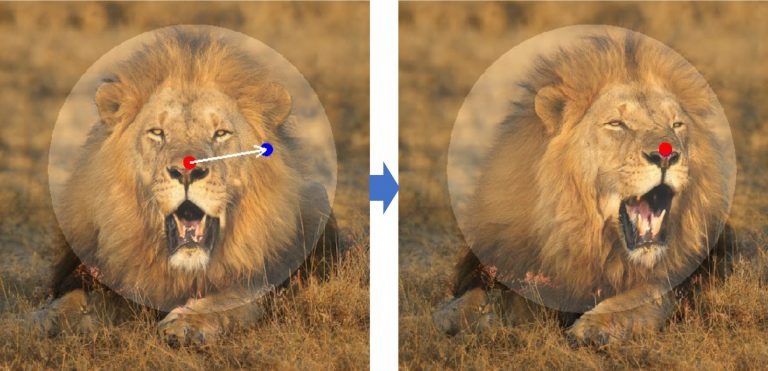
2. AI Background Remover
DragGAN also excels in background editing. With its AI background remover, you can easily remove unwanted backgrounds, creating transparent images or swapping in a new one. This feature is invaluable for designers and content creators who need to isolate subjects for various uses. Whether you’re creating a transparent photo for product displays or editing a photo for social media, DragGAN makes it easy.
3. Realistic Image Transformations
DragGAN uses generative AI algorithms that can not only move points but also adjust the image to maintain its original aesthetic. This means:
- You can edit text in image AI by shifting letters or words within a photograph and have the content automatically adjust to look natural.
- Make seamless background changes, such as turning a sunny day into a stormy evening.
4. Magic Photo Editor App
The magic editor functionality in DragGAN allows for effortless photo enhancements with just a few clicks. It’s perfect for anyone looking to improve the quality of their photos, whether they’re removing imperfections, adjusting lighting, or applying artistic filters.
How to Use DragGAN AI Editing Tool
Getting started with DragGAN AI is incredibly simple. Here’s a quick guide on how to use the tool:
- Access the DragGAN Website: Go to the DragGAN website or download the app for mobile use.
- Upload Your Image: Select the image from computer or file you want to edit. You can upload anything, from portraits to landscape shots.
- Drag Points: Click on the points you want to adjust, and drag them to the desired location. The AI will immediately update the image based on your inputs.
- Fine-Tune Edits: You can continue dragging and refining points until you achieve the perfect look.
- Download the Edited Image: Once you’re satisfied with the result, download the edited photo in the desired format.
Free AI Image Editor: Is DragGAN Accessible for Everyone?
DragGAN offers both free and paid versions, making it accessible to a wide audience. The free AI image editor version provides plenty of functionality, from basic edits to more complex manipulations. Users in remote areas, or those with limited budgets, can still access high-quality editing tools without breaking the bank. The free AI photo editor version is a great starting point for beginners who want to explore AI-powered photo manipulation.
DragGAN AI in Action: Transforming Your Images
Here are some examples of what you can do with DragGAN AI:
- Change text in photos: Whether you need to correct a typo or replace text with a new message, DragGAN lets you edit text in image AI effortlessly.
- Create transparent backgrounds: Using the transparent background PNG feature, you can isolate your subject from the background for e-commerce product listings or promotional images.
- Swap photo backgrounds: Whether it’s for creating backgrounds for editing or completely changing the scenery, DragGAN’s tools allow you to alter the environment of any image.
Benefits of Using DragGAN AI
Here are some of the top advantages of DragGAN for users:
- Efficiency: With AI doing much of the heavy lifting, photo edits are quicker, saving you time.
- Creativity: DragGAN unlocks a whole new world of creativity, allowing users to make transformations that were previously time-consuming or impossible.
- High-Quality Results: Even with free AI photo editor versions, the results are professional-grade, with precise and natural-looking edits.
Conclusion:
In conclusion, the DragGAN AI editing tool is a groundbreaking development in the world of AI for photo editing. It makes professional-quality image manipulation accessible to anyone, whether you’re in a remote village or a bustling city. With its intuitive interface, powerful editing capabilities, and free access, it’s a must-try for anyone looking to enhance their photos.
From magic photo editor app functionalities to advanced features like transparent photo editing and background removal, DragGAN is setting the stage for a new era in image editing.
So, if you’re looking for an AI image editor with prompt free access, magic photo editor, or simply want to experiment with new ways to edit your images, DragGAN is definitely worth exploring.
Frequently Asked Questions (FAQs)
1. Can I use DragGAN for free? Yes, DragGAN offers both free and paid versions. The free version provides powerful features that make it accessible to everyone.
2. What can I do with DragGAN’s AI tools? You can edit text, adjust facial expressions, change backgrounds, and more, all with a simple drag-and-drop interface.
3.Is DragGAN easy to use for beginners? Absolutely! The user-friendly interface makes it easy for anyone, regardless of experience, to start editing their photos.







